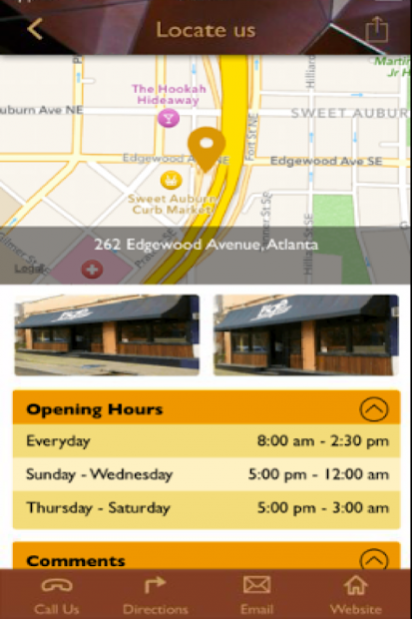BQE Restaurant and Lounge 1.0.6
Free Version
Publisher Description
The BQE Hospitality Group, with their New York roots, will help revitalize Historic Old Fourth Ward with BQE Restaurant and Lounge (BQE stands for Brooklyn Queens Expressway) coming to Edgewood. BQE Restaurant and Lounge marks a new era in soul food, with dishes characterized by old recipes of the south combined with dynamic contemporary flavors. Our Chefs combine traditional soul food with their own unique flair giving us cutting edge comfort food.
BQE’s deep colors, warm fabrics, eccentric light fixtures and a skyline of New York impart a New York style speakeasy ambiance to the dining room – but with a contemporary twist. BQE features a state of the art sound system, and an elevated DJ booth that overlooks the dining room for some of the top DJ’s across the country to spin neo-soul and funk jazz in. The lounge like setting recalls the height of the Harlem renaissance with a twist and home cooking at mom’s house.
The combination of excellent food, great surroundings, and beautiful decor make BQE Restaurant and Lounge an Atlanta landmark and a place where people want to come eat again and again. BQE chef prepared, soul food inspired dishes in a sophisticated, yet relaxed environment. A New York edge with a southern accent that’s great for birthday parties, business meeting, happy hour gatherings, date night, and anniversaries.
Our philosophy is that it’s essential to feed the mind, body, and soul. At BQE you can nourish all three.
About BQE Restaurant and Lounge
BQE Restaurant and Lounge is a free app for Android published in the Office Suites & Tools list of apps, part of Business.
The company that develops BQE Restaurant and Lounge is Golden Gate International Inc.. The latest version released by its developer is 1.0.6.
To install BQE Restaurant and Lounge on your Android device, just click the green Continue To App button above to start the installation process. The app is listed on our website since 2018-11-09 and was downloaded 6 times. We have already checked if the download link is safe, however for your own protection we recommend that you scan the downloaded app with your antivirus. Your antivirus may detect the BQE Restaurant and Lounge as malware as malware if the download link to com.app_bqe.layout is broken.
How to install BQE Restaurant and Lounge on your Android device:
- Click on the Continue To App button on our website. This will redirect you to Google Play.
- Once the BQE Restaurant and Lounge is shown in the Google Play listing of your Android device, you can start its download and installation. Tap on the Install button located below the search bar and to the right of the app icon.
- A pop-up window with the permissions required by BQE Restaurant and Lounge will be shown. Click on Accept to continue the process.
- BQE Restaurant and Lounge will be downloaded onto your device, displaying a progress. Once the download completes, the installation will start and you'll get a notification after the installation is finished.